Editor's review
ReaSoft PDF Printer Server is designed for use in a multi-user server environment. Print from any Windows application to create a PDF document. Install it on a Windows server, and any user can install by connecting to a server PDF printer.
Pros: ReaSoft has designed this application to be server based. A team thus can access the virtual printer and convert documents created at their stations into PDF without needing any Acrobat tools. That makes it very convenient in a workgroup scenario. A major advantage is that all users get the capabilities of ReaSoft PDF Printer Standard simply by being a part of the network, while the control over the printer settings is handled by administrators.
There’s a settings wizard that takes the administrator through the settings required by the application and lets him do that quite easily. Whether macros need to be added or a advanced dialog for saving of the document is needed are the first level settings available. Various paper sizes, A4, legal, letter etc are the choices. Fonts can be embedded for richer display of the document anywhere though at the cost of a marginal increase in file size. User settings, adding a new user or a group are available at the next level of settings. Finally the ReaSoft application can be chosen to be the default printer. Same choices are available directly too without going through the wizard.
The advanced PDF saving dialog lets users create high quality PDF documents by letting document design choices, combining of documents, adding of rich media content and managing document security. ReaSoft PDF Printer Pro also allows users to add various additional PDF features, such as add hierarchical bookmarks for document pages, apply watermarks to your PDF documents, add headers and footers with date, time, page numbers, etc. too.
Cons: Looks like font embedding is a necessity. The quality of the document was not as rich as one has come to expect of PDF documents.
Overall: This is a 4 star application.


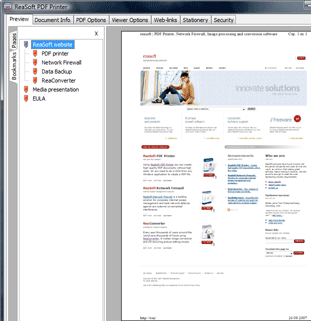
User comments